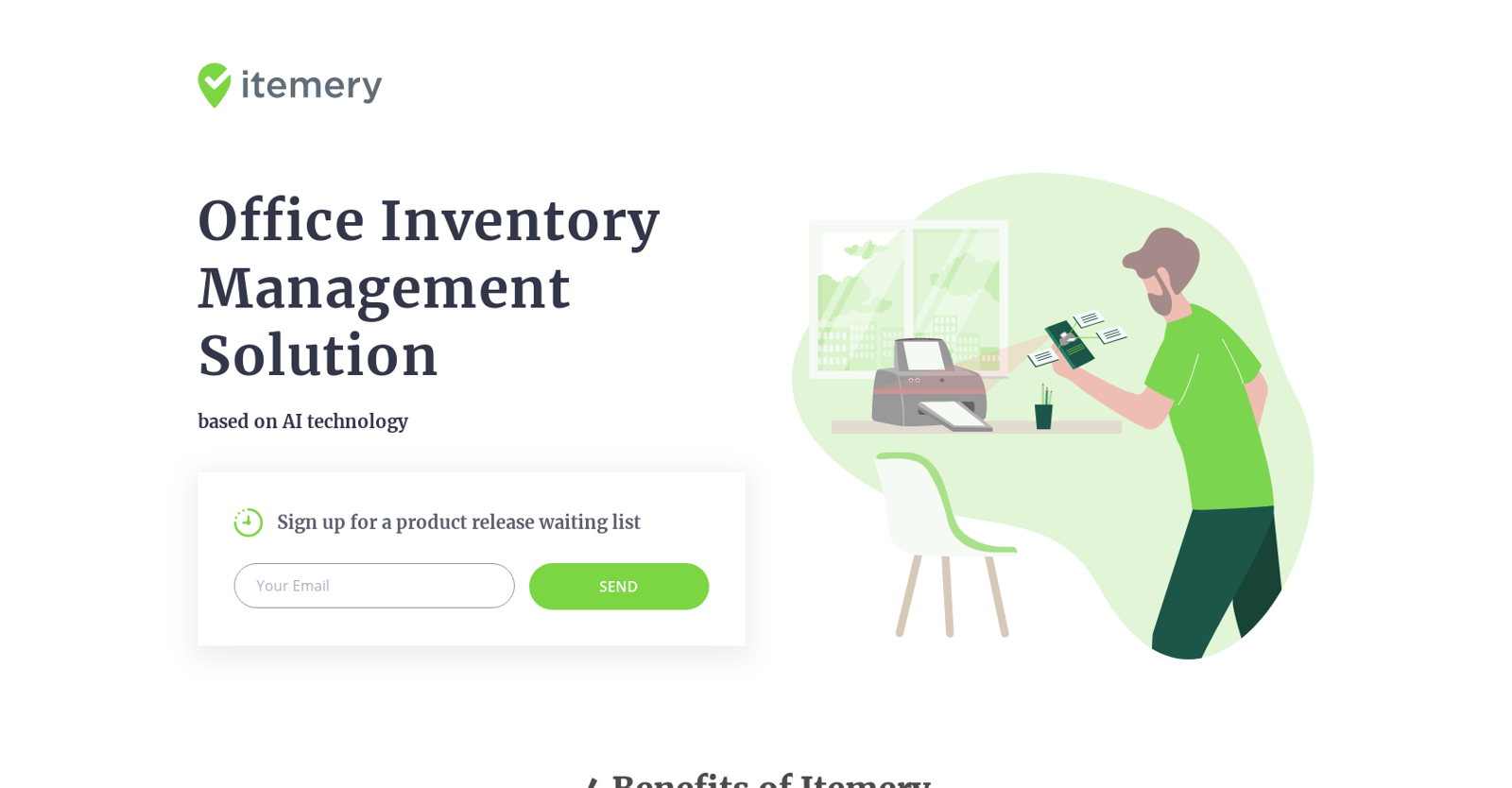What is Itemery?
Itemery is an office inventory software designed specifically for small and medium businesses. It uses AI technology to manage and control inventory with the help of recognition.
What features does Itemery offer for inventory management?
Itemery offers several features to facilitate inventory management. Noteworthy features include AI recognition for quick addition of items, integration with Excel and Google Threads for easy importing of existing databases, the ability to use phone cameras to scan barcodes and QR codes, a dashboard to give a quick overview of assets and audits. It also offers location feature, allowing users to display the location of items in a structured way, and an Itemery app for speedy scanning and auditing.
How does the AI recognition feature in Itemery work?
The AI recognition feature in Itemery works through neural networks. It automatically recognizes objects that the users point their phone camera at, and then adds them to the software's database seamlessly.
Can Itemery integrate with Excel and Google Threads?
Yes, Itemery integrates with Excel and Google Threads. This feature allows a user to import an existing property database into the software with ease.
What's the process to import an existing inventory database into Itemery?
The process to import an existing inventory database into Itemery is simple and can be done in just two clicks. This convenience allows the system to be accessed from anywhere in the world.
How does the mobile app for Itemery work?
Itemery's mobile app facilitates swift addition of items to the inventory. The users can point their phone camera at an object, and the app through its neural network will automatically recognize and add it to the inventory. The mobile app also permits the scanning of barcodes or QR codes, adding the item immediately to the database.
What is the role of the neural network in adding items to the inventory on Itemery?
In Itemery, the role of the neural network is to promptly recognize objects. When a user points their phone camera at any object, the neural network automatically identifies it and adds it to the user’s inventory.
What options does Itemery offer for taking inventory?
Itemery offers two options for taking inventory. Users can either scan a barcode or QR code using the app on their phone, which automatically adds the item to the database, or they can manually add items through the web version.
Can Itemery generate barcodes or QR codes for items?
Yes, Itemery can generate unique barcodes or QR codes for items that don't already have them.
What does the dashboard in Itemery display?
The dashboard in Itemery displays the total number of a company's assets and provides the status of audits. This overview allows for quick and efficient management of a company's inventory.
Does Itemery offer location-based inventory management?
Yes, Itemery does offer location-based inventory management. There's a feature within the software that permits users to display item locations in an organized format.
Which professionals can benefit from using Itemery?
A wide range of professionals can benefit from using Itemery. These include CEOs, CFOs, IT managers, controllers, accountants, office managers, administrators, and system administrators. This broad category ensures comprehensive control and management of a company’s assets.
Can you manage your Itemery inventory from anywhere in the world?
Yes, with Itemery, management of your inventory can be done from anywhere in the world. Its functionality to import databases in two clicks, and the mobile app allows a seamless transition of operations globally.
Does Itemery have an auditing feature?
Yes, Itemery does have an auditing feature. It helps in keeping track of audits related to company assets.
Does Itemery have a subscription plan and if yes, how much does it cost?
Yes, Itemery has a subscription plan. The price varies based on the subscription. The Free plan costs $0 per month, the Basic plan is $15 per month, the Advanced plan costs $40 per month, and the Professional plan is $70 per month. Each of these plans offers varying features to suit different needs of its users.
What is the maximum number of administrators allowed in Itemery?
The maximum number of administrators allowed in Itemery depends on the subscription plan. The Free plan allows 1, the Basic plan allows 2, the Advanced plan allows 5, and the Professional plan allows unlimited administrators.
Does Itemery have a limit on the number of items we can add?
No, Itemery does not have a limit on the number of items you can add. You can add up to 50 items in the Free plan, 250 items in the Basic plan, 1,000 items in the Advanced plan. The Professional plan offers unlimited items.
Can item photos be added to Itemery?
Yes, item photos can be added to Itemery. This feature is available in the Basic, Advanced, and Professional plans.
Can Itemery be used across different industries and company types?
Yes, Itemery's versatility allows it to be used across different industries and company types. It caters to sectors such as accounting, advertising, architecture, consulting, co-workings, design, law, insurance, investment, education, marketing, media, PR, property management, real estate, research institutes, scientific labs, software development, tour operators, and travel agencies.
Can I sign up for the product release waiting list for Itemery?
Yes, you can sign up for the product release waiting list for Itemery. You need to leave your contact details on their website for the same.